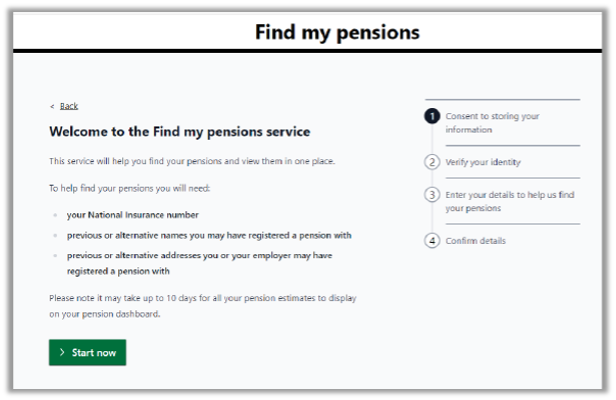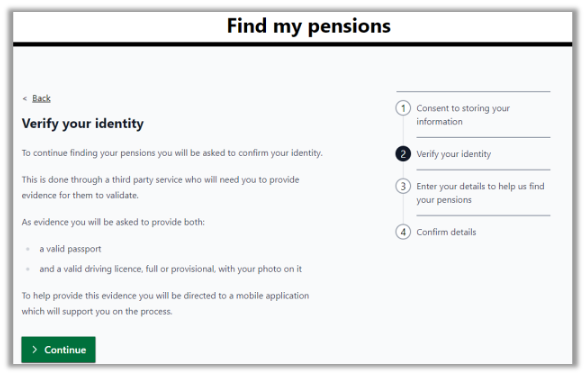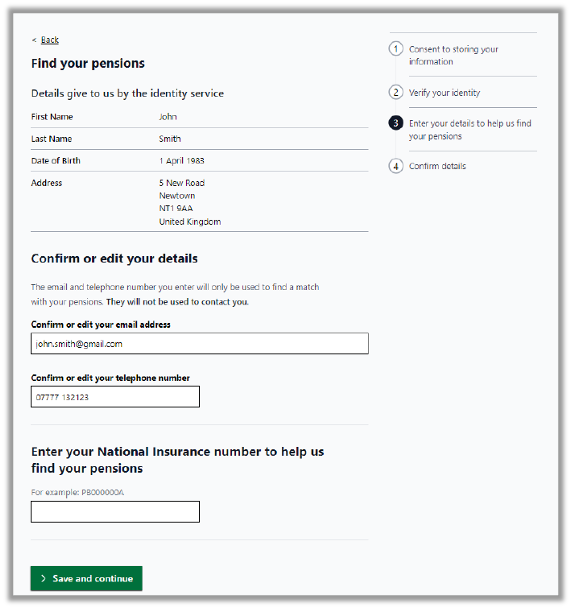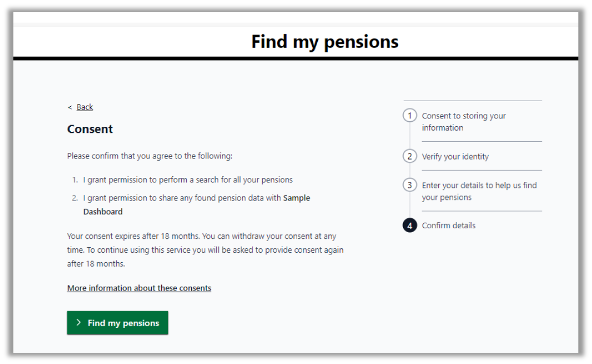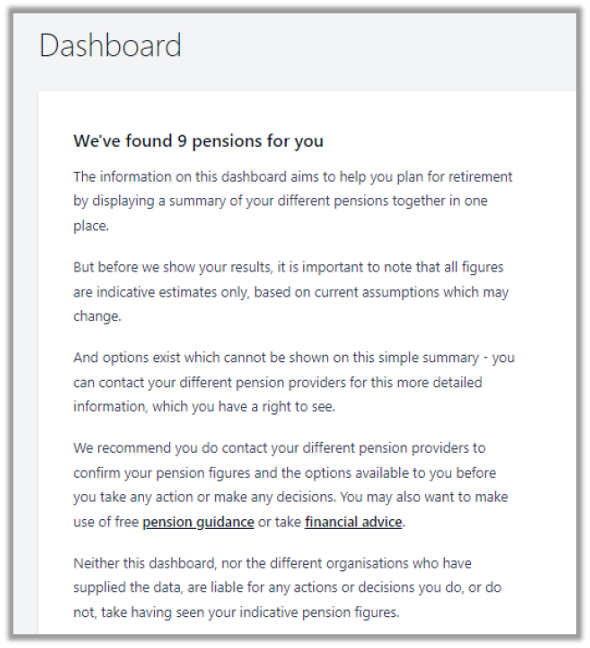What is the Pensions Dashboard?
The Pensions Dashboard is a new online service designed to make life a lot easier when it comes to keeping track of your retirement savings. Instead of juggling lots of different accounts, you’ll soon be able to see all your pensions - private, workplace, and even your State Pension - together in one secure place.
Over a lifetime, the average person builds up around 11 different pension pots. No wonder it can feel tricky to keep on top of them all! That’s why the dashboard has been created, to bring everything together.
The government says pensions dashboards will transform the way people manage their pensions, giving you a clear overview of your savings all in one spot. With this big-picture view, it’s easier to plan ahead and feel confident about your future. Plus, the dashboard can even help you track down pensions you might have lost along the way.
How do I find my pension benefits on the Pensions Dashboard
Please make sure your personal details are up to date. The dashboard will use this information to match you with your pensions. You can check and update your details by logging in or registering on the Pension Portal
Change either your name, DOB or NI number
Once this has been done please click here and search for your benefits using the Pensions Dashboard.